Requirements: ISPConfig >= 3.1 and Bind DNS-Server
Installation:
cd /tmp
wget https://www.schaal-it.com/downloads/caa-patch.tgz
tar xfz caa-patch.tgz
cd caa-patch
php -q install.php
Install this patch on all servers in a multiserver-setup.
What is a CAA-Record?
CAA can be used to determine which certification authority is allowed to issue certificates for the domain. For this purpose, a CAA entry is published in the DNS which is checked by the certification before a certificate is issued. If no CAA record exists, each certificate authority can issue a certificate.
Example 1:
example.com CAA cert.net
For the domain example.com (and all hostnames) only the certification authority cert.net may creates certifcates.
Example 2:
example.com CAA cert.net
www.example.com CAA cert-www.net
For the domain example.com (and all hostnames without www) only the certification authority cert.net may creates certifcates. For www.example.com only cert-www.net is allowed to create certs.
Example 3
example.de CAA cert.net account=4711
How to maintain CAs?
Go to System / Interface / Main Config Tab “DNS CAAs”.
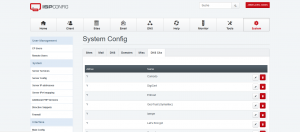
Different settings are possible for each certification authority:
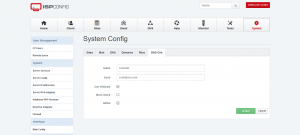
Name: (internal) name of the CA
Issue: URL of the CA
Wildcard: The CA can issue wildcard-certificates
Add CAA-Records to your DNS:
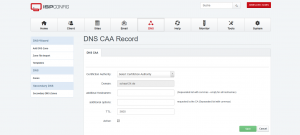 Additional Hostnames: If the CAA-Records should not match the whole domain (Example 2), enter different Hostnames (www, cloud etc.).
Additional Hostnames: If the CAA-Records should not match the whole domain (Example 2), enter different Hostnames (www, cloud etc.).
Additional Options: Requested by the CA (Example 3). Always use FIELD=VALUE and seperat multiple options with commas.
If you create a website with a cert from Let’s Encrypt, the caa-record will be added automaticly to your dns.

Hallo Florian,
vielen Dank für die Bereitstellung.
Ich habe Deinen Modul installiert – jedoch zeigt mir ein SSL Checker immer noch an, dass die CAA fehlt.
Ich habe ein Thawte SSL123 Zertifikat.
Hast Du da noch einen Tipp für mich?
Kann leider die Bilder nicht sehen im Artikel evtl. habe ich noch einen Konfigurationsschritt vergessen…
Danke!
Pingback: Office Mobile für iOS unterstützt jetzt Drag & Drop und die Zusammenarbeit in Echtzeit - emailarchiv.ch